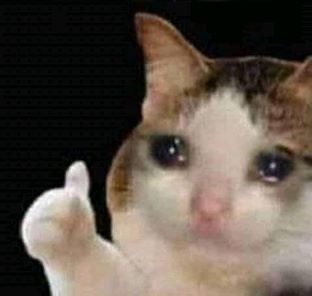[데브코스] Spring MVC 2
Updated: Categories: TILW5D3 Part1 - MVC Form 처리 / WebApplicationContext 에 대해 알아보자!
Form 처리
POST
@PostMapping어노테이션을 달아 요청을 받을 수 있음- 메소드 작성시 파라미터로 form에서 넘어오는 데이터를 받는다
- 이 데이터를 감싸는 Wrapper 클래스를 설정할 수 있으며, 이것이
DTO이다 DTO로 Record 클래스를 사용할 수 있다.
- 이 데이터를 감싸는 Wrapper 클래스를 설정할 수 있으며, 이것이
@PostMapping(URL)
public 메소드(DTO dto){
// Request를 받고 변수에 저장해주는 record -> DTO
dto.데이터
return 목적view;
}
GET
@GetMapping어노테이션으로 요청을 받는다- get 요청 URL에 데이터를 담아 보낼수가 있다.
- 이 경우 메소드에서 파라미터를 받기 전
@PathVariable로 데이터를 매핑해준다.
@GetMapping(".../{데이터}")
public 메소드(@PathVariable("데이터") 변수){
...
return 목적view;
}
WebApplicationContext
WebApplicationContextvsApplicationContext: Servlet Context에 접근 가능한지 차이- 톰캣이 Servlet Context
- 프로젝트 규모가 큰
Monolithic아키텍처에서는 App Context를 분리해서 사용했음 - Servlet과 App Context 간의 구조를 보고 코드에 적용해보자
Servlet 구조




- Servlet에서 사용하는 App Context와, 프로젝트 전체에서 사용하는 App Context는 분리한다.
- 요청에 필요한 App Context만을 load하기 위해서
Root App Context: 서비스 로직과 관련된 Bean들을 정의. (부모)Servlet App Context: 서블릿과 관련된 Bean을 정의. (자식)
- 요즘 프로젝트 규모가 작은
MSA방식에서는 root App Context만 정의하기도 함
Config Class 작성
- 우선 App Context Config 파일을 Root와 Servlet으로 분리해야함
Servlet Config
@Configuration
@EnableWebMvc
@ComponentScan(basePackages = 패키지경로,
includeFilters = @ComponentScan.Filter(type = FilterType.ASSIGNABLE_TYPE,
value = [포함할 컨트롤러].class),
useDefaultFilters = false
)
static class ServletConfig implements WebMvcConfigurer, ApplicationContextAware {
...
}
Root Config
@Configuration
@ComponentScan(basePackages = 패키지경로,
excludeFilters = @ComponentScan.Filter(type = FilterType.ASSIGNABLE_TYPE,
value = [제외할 컨트롤러].class)
)
static class RootConfig {
...
}
App Context 분리해서 등록하기
- 설명은 주석으로!!
@Override
public void onStartup(ServletContext servletContext) {
logger.info("Starting Server ...");
// root App Context 객체 등록
var rootApplicationContext = new AnnotationConfigWebApplicationContext();
rootApplicationContext.register(RootConfig.class);
var loaderListener = new ContextLoaderListener(rootApplicationContext);
servletContext.addListener(loaderListener);
// Servlet App Context 등록
var applicationContext = new AnnotationConfigWebApplicationContext();
applicationContext.register(ServletConfig.class);
// 등록된 Servlet App Context로 dispatcherServlet 객체 생성
var dispatcherServlet = new DispatcherServlet(applicationContext);
// dispatcherServlet에 이름 지어주고 Servlet으로 등록 -> 도메인에 따라 여러개를 등록 가능
var servletRegistration = servletContext.addServlet("test", dispatcherServlet);
servletRegistration.addMapping("/");
// -1 일경우 servlet context는 로드되지 않다가, api 요청이 왔을때 비로소 켜진다
servletRegistration.setLoadOnStartup(-1);
}