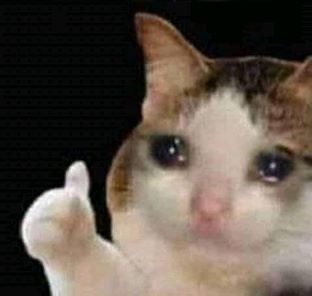[데브코스] Spring Rest Docs
Updated: Categories: TILW8D5 - MockMvc를 활용한 테스트와 Rest Docs 문서화에 대해 알아보자
MockMvc
- Endpoint(컨트롤러) 테스트할 때 요청/응답 테스트를 쉽게 할 수 있도록 해주는 모듈
mockito모듈이나restdocs모듈을 의존성에 추가하여 사용할 수 있다.
설정
pom.xml
<dependency>
<groupId>org.springframework.restdocs</groupId>
<artifactId>spring-restdocs-mockmvc</artifactId>
<scope>test</scope>
</dependency>
사용법
@AutoConfigureMockMvc: 테스트 클래스에 해당 어노테이션을 달아줘야함MockMvc: Bean으로 띄워서 사용ObjectMapper: 메시지컨버터 역할 해준다고 생각하믄 됨perform으로 요청 만들어서 보내고 ->andExpect에서 받고 검증 ->andDo로 출력
@AutoConfigureMockMvc
class TestClass {
@Autowired
private MockMvc mockMvc;
@Autowired
ObjectMapper objectMapper;
@Test
void testMethod() {
// POST
mockMvc.perform(post("/URL")
.contentType(MediaType.APPLICATION_JSON)
.content(objectMapper.writeValueAsString(post로 넘어오는 값)))
.andExpect(status().isOk())
.andDo(print());
// GET
mockMvc.perform(get("/URL/{pathVal}", pathVal)
.param("파라미터명", 파라미터 값)
.contentType(MediaType.APPLICATION_JSON)
.andExpect(status().isOk())
.andDo(print());
}
}
Rest Docs
- MockMvc를 사용해 Controller를 테스트할때 Rest API 명세까지 문서화할 수 있게해주는 기능
- 요청/응답 데이터(json) 형식을 모두 테스트하고 하나라도 일치하지 않는다면 오류발생
설정
<plugins>부분에 다음 플러그인을 추가해줘야 한다.- 테스트 후 Rest API 명세서가
.html형태로 빌드되도록 추가 설정한것
pom.xml
<plugin>
<groupId>org.asciidoctor</groupId>
<artifactId>asciidoctor-maven-plugin</artifactId>
<executions>
<execution>
<id>generate-docs</id>
<phase>prepare-package</phase>
<goals>
<goal>process-asciidoc</goal>
</goals>
<configuration>
<backend>html</backend>
<doctype>book</doctype>
</configuration>
</execution>
</executions>
<dependencies>
<dependency>
<groupId>org.springframework.restdocs</groupId>
<artifactId>spring-restdocs-asciidoctor</artifactId>
<version>${spring-restdocs.version}</version>
</dependency>
</dependencies>
</plugin>
AsciiDoc
- 이건 IntelliJ에서
.adoc확장자 파일을 읽도록 도와주는 플러그인이다. (반드시 설치) - Windows 기준
Ctrl + Alt + S-> Plugins -> Marketplace에서AsciiDoc검색 후 설치

- 디렉토리 규칙
AsciiDoc설치 전 :/src/main하위에/asciidoc/index.adoc이 존재해야 함AsciiDoc설치 후 :/src하위에/docs/asciidoc/index.adoc이 존재해야 함
Rest Docs 생성
- mockMvc 테스트 결과에 데이터 검증 부분을 추가해준다
andDo("문서이름", requestFields(), responseFields())
mockMvc.perform(post("/URL")
.contentType(MediaType.APPLICATION_JSON)
.content(objectMapper.writeValueAsString(post로 넘어오는 값)))
.andExpect(status().isOk())
.andDo(print())
.andDo(document( // 데이터 검증 + 문서화 추가
"문서이름",
// 요청
requestFields(
fieldWithPath("데이터명").type(JsonFieldType.타입).description("설명"),
fieldWithPath("데이터명.하위데이터명").type(JsonFieldType.타입).description("설명"),
fieldWithPath("데이터명[].하위데이터명").type(JsonFieldType.타입).description("설명")
),
// 응답
responseFields(
fieldWithPath("데이터명").type(JsonFieldType.타입).description("설명")
)
));
- 테스트코드 실행시 자동으로 Rest Docs가 빌드된다.
- 빌드 결과물은
/target/generated-snippets/문서이름/경로에.adoc형태로 저장된다.

문서화하기
AsciiDoc플러그인의 도움을 받아 결과를 볼 순 있지만 가독성이 떨어진다.- 따라서 생성했던
index.adoc에서 결과물을 커스텀할 수 있다. - asciidoc의 문법은 이 블로그를 참고하자
index.adoc 간단한 예시
:hardbreaks:
ifndef::snippets[]
:snippets: ../../../target/generated-snippets
endif::[]
== h2
=== h3
.Request
include::{snippets}/문서이름/http-request.adoc[]
include::{snippets}/문서이름/request-fields.adoc[]
.Response
include::{snippets}/문서이름/http-response.adoc[]
include::{snippets}/문서이름/response-fields.adoc[]
html로 변환
- 위에서 작성한
index.adoc를 참조하여 html 문서로 만들 수 있다. - maven에서 아래와 같이
process-asciidoc을 실행해 빌드하면 …

- 아래와 같이
generated-docs폴더에index.adoc이 html로 변환된 것을 볼 수 있다!

- 이 기능에 감명받았다. 나중에 프로젝트할 때 테스트 + 문서화를 해서 꼭!!!! 웹페이지로 만들것이다…